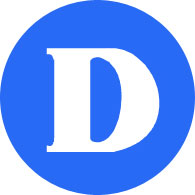Starting in 2017, we are migrating all Exchange accounts to Office 365, which offers a cloud-based version of the same service faculty and staff use today. There is no interruption of service during the migration.
Benefits
Office 365 provides more storage (50GB as opposed to the default 500Mb on Exchange), constantly updated features, and better integration with Office 365 collaboration and productivity tools. Using Microsoft infrastructure also means the service is more robust and resilient to outages than we could achieve on our own.
New features include: (not available on Office 2013)
 FindTime for scheduling apointments, aka Doodle
FindTime for scheduling apointments, aka Doodle Office 365 Groups for easy collaboration of meetings, documents, emails, etc. amongst group of people
Office 365 Groups for easy collaboration of meetings, documents, emails, etc. amongst group of people- Easy upload and attachment of
 OneDrive files
OneDrive files - Online viewing of Office attachments
 Offline mode for the Web application
Offline mode for the Web application
Pre-requisites
- Outlook should be at least version 2013 on PCs, and 2011 on the Macs. You may install Office 2016 (which include Outlook) on your College PC from the Application Catalog.
- You will experience slow or sluggish performance if the item count in your top-level Inbox (subfolders excluded) or Sent Items exceeds 20000 items, or if your Calendar or Contacts/People exceeds 5000 items. We recommend you move these items to subfolders.
Configuration
Your Outlook client and your mobile devices should automatically point to the new service without any intervention on your part. College iPads will receive a new setting called ‘Dawson Email O365’.
Outlook Web Access will redirect you to Outlook on the Web.
Otherwise, you may add a new mail account to your favorite app with your email address as the user and ![]() outlook.office365.com as the server.
outlook.office365.com as the server.
Outlook on the Web
Outlook on the Web is the Web client replacing Outlook Web Access (OWA). See this article for more information.
Retention and Backup
Similar to Exchange on premise, items moved to ‘Deleted Items’ are ‘hard deleted’ after one month. You may retrieve them for another month from the Folder tab, ‘Recover Deleted Items’.
Although Microsoft has measures in place to ensure Data Resiliency against all sort of events or disasters, as opposed to Exchange, there is no backup service offered to users. You cannot request to retrieve emails past the recovery point. Please note the emails important to the College for longer retention should probably not be stored in your mailbox, but rather moved to SharePoint.
FAQ
Yes. Please see related FAQ on Office 365.
Everything is migrated including email rules, forwarding, calendar, contacts, tasks, etc. Items shared between users, especially if not both on Office 365, might need the invitation to be resent.